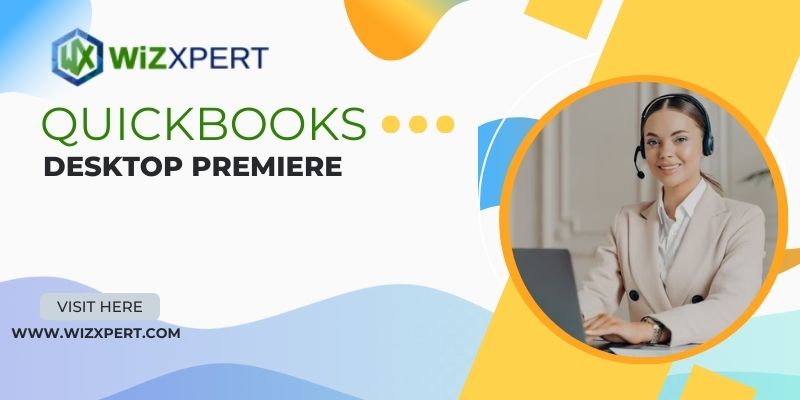QuickBooks Desktop Premier is a powerful tool designed to streamline your financial management and enhance your business operations. Whether you’re a small business owner, a financial professional, or an accounting enthusiast, QuickBooks Desktop Premier offers a suite of features tailored to meet your needs. In this blog, we’ll dive into what makes QuickBooks Desktop Premier a top choice for many, exploring its key features, benefits, and tips for maximizing its potential.
What is QuickBooks Desktop Premier?
QuickBooks Desktop Premier is an advanced version of Intuit’s widely used QuickBooks accounting software. Unlike its simpler counterparts, such as QuickBooks Simple Start or QuickBooks Online Essentials, Premier is built to handle more complex business needs. It offers robust functionality suited for various industries, including manufacturing, retail, non-profit, and professional services.
Key Features of QuickBooks Desktop Premier
Industry-Specific Solutions
- Manufacturing and Wholesale: Manage inventory, track orders, and handle job costing efficiently. Premier’s job costing feature is particularly useful for tracking the Cost of Goods Sold in QuickBooks, which allows you to evaluate profitability more accurately.
- Retail: Track sales, manage inventory, and create purchase orders with ease.
- Non-Profit: Track donations, manage grants, and generate customized reports for donors and stakeholders.
- Professional Services: Manage client projects, track billable hours, and create detailed invoices.
Advanced Reporting Tools
QuickBooks Desktop Premier comes with a powerful reporting engine. It offers over 150 customizable reports that give you a comprehensive view of your business’s financial health. Whether you need profit and loss statements, balance sheets, or tax-related reports, Premier provides detailed insights that help you make informed decisions. For businesses that need to analyze inventory or track project costs, the reporting tools can be customized to include metrics like Cost of Goods Sold.
Job Costing and Project Tracking
For businesses that handle multiple projects or jobs, QuickBooks Desktop Premier’s job costing feature is invaluable. It allows you to track expenses and revenues by job, ensuring you stay within budget and assess profitability accurately. This is particularly useful for service-oriented businesses that need to manage client projects efficiently. Understanding job-specific costs, including the Cost of Goods Sold in QuickBooks, helps in precise budgeting and financial forecasting.
Inventory Management
Managing inventory can be a complex task, but QuickBooks Desktop Premier simplifies it with advanced inventory tracking features. You can monitor stock levels, create purchase orders, and generate inventory reports. The software also helps you track inventory by location, giving you greater control over your stock. This feature is crucial for calculating the Cost of Goods Sold and ensuring accurate financial records.
Customizable Invoices and Sales Forms
QuickBooks Desktop Premier allows you to create professional and customizable invoices and sales forms. You can add your business logo, choose from various templates, and tailor the forms to suit your needs. This not only enhances your brand’s image but also ensures that your financial documents are organized and professional.
Enhanced Payroll Capabilities
Managing payroll is made easier with QuickBooks Desktop Premier. You can process payroll, calculate taxes, and generate pay stubs all within the software. Additionally, Premier supports electronic tax payments and filings, reducing the administrative burden associated with payroll management.
Benefits of QuickBooks Desktop Premier
1. Increased Efficiency
By automating routine tasks such as invoicing, expense tracking, and payroll processing, QuickBooks Desktop Premier helps you save time and reduce errors. Its advanced features streamline complex accounting processes, allowing you to focus on growing your business.
2. Improved Accuracy
Manual accounting is prone to errors, but QuickBooks Desktop Premier’s automated calculations and comprehensive reporting minimize the risk of mistakes. The software’s built-in checks and balances ensure that your financial data is accurate and up-to-date. Features like job costing and inventory management help in accurately calculating the Cost of Goods Sold in QuickBooks, which is crucial for maintaining precise financial records.
3. Customization and Flexibility
QuickBooks Desktop Premier’s customizable features allow you to tailor the software to your specific business needs. From personalized reports to industry-specific tools, Premier adapts to your requirements, offering a flexible solution that grows with your business.
4. Comprehensive Financial Insights
With its extensive reporting capabilities, QuickBooks Desktop Premier provides deep insights into your business’s financial performance. You can analyze trends, monitor cash flow, and make data-driven decisions that drive your business forward. For instance, understanding the Cost of Goods Sold in QuickBooks can help you make better pricing and budgeting decisions.
5. Robust Data Security
Data security is a top priority in today’s digital landscape. QuickBooks Desktop Premier offers advanced security features to protect your financial information. From password protection to user access controls, Premier ensures that your data remains safe and secure.
Tips for Maximizing QuickBooks Desktop Premier
1. Leverage Industry-Specific Features
Take full advantage of the industry-specific tools available in QuickBooks Desktop Premier. By utilizing the tailored features for your sector, you can streamline your operations and enhance efficiency. For example, if you’re in manufacturing, ensure you’re accurately tracking the Cost of Goods Sold in QuickBooks to manage your expenses effectively.
2. Regularly Update Your Software
To ensure that you benefit from the latest features and security updates, make sure to regularly update your QuickBooks Desktop Premier software. Intuit frequently releases updates to improve functionality and address any issues.
3. Utilize Advanced Reporting Tools
Explore the wide range of reporting options available in Premier. Customizing reports to meet your specific needs can provide valuable insights and help you track key performance indicators. Reports that include the Cost of Goods Sold in Quickbooks can be particularly useful for financial analysis and decision-making.
4. Integrate with Other Tools
QuickBooks Desktop Premier can integrate with various third-party applications and tools. Consider integrating with CRM systems, e-commerce platforms, or other business applications to enhance your workflow and improve data accuracy.
5. Seek Professional Assistance
While QuickBooks Desktop Premier is user-friendly, seeking assistance from a certified QuickBooks ProAdvisor can be beneficial. They can help you set up the software, customize features, and provide ongoing support to ensure you’re getting the most out of your investment.
Conclusion
QuickBooks Desktop Premier stands out as a comprehensive and powerful accounting solution for businesses seeking advanced features and industry-specific tools. With its robust reporting capabilities, customizable invoicing, and efficient payroll management, Premier provides a versatile platform to streamline your financial operations. By leveraging its full potential, including the ability to accurately track the Cost of Goods Sold in QuickBooks, you can enhance efficiency, improve accuracy, and gain valuable insights into your business’s financial health. Whether you’re managing inventory, tracking projects, or analyzing financial performance, QuickBooks Desktop Premier offers the tools you need to succeed in today’s competitive business environment.
Read More ( Click here )