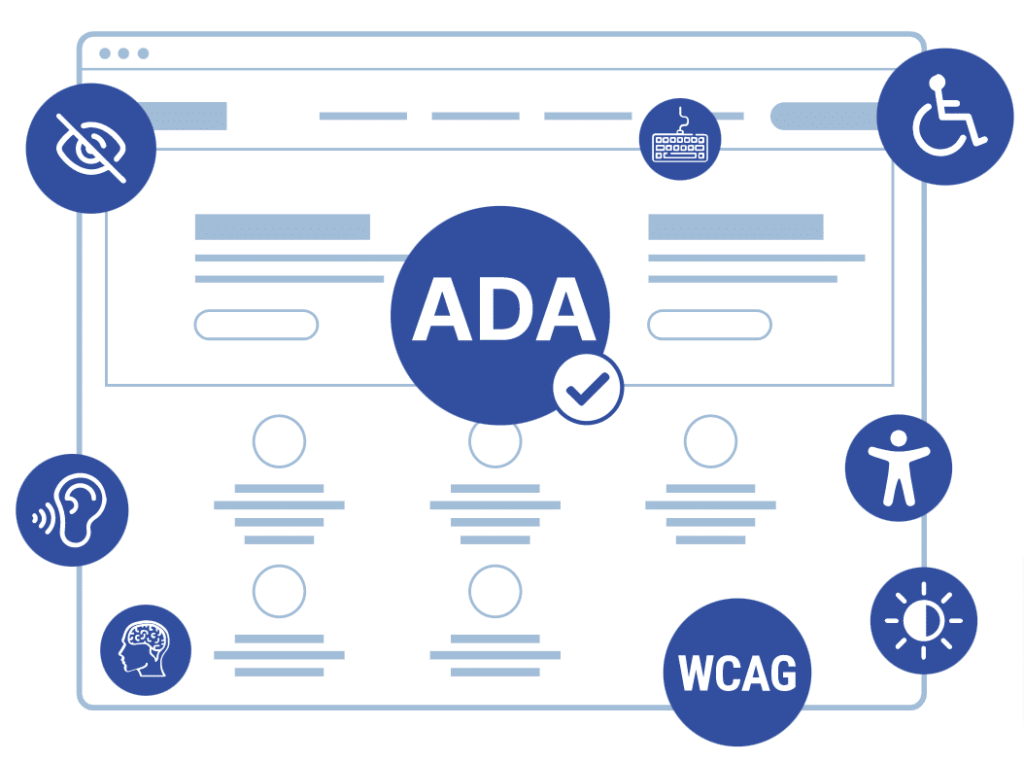In today’s digital age, ensuring your website is accessible to all users, including those with disabilities, is not only a legal obligation but also a moral imperative. The Americans with Disabilities Act (ADA) mandates that businesses make reasonable accommodations to provide equal access to their services. This article delves into what ADA compliance means for websites, why it’s essential, and how to achieve it.
What is ADA Compliance?
ADA compliance refers to adhering to the guidelines set forth by the Americans with Disabilities Act, which was signed into law in 1990. The ADA is a civil rights law designed to prevent discrimination based on disability. While the ADA initially focused on physical spaces, its principles have been extended to digital spaces as well. For websites ADA Website compliant this means making content accessible to users with various disabilities, including those who use screen readers, voice recognition software, or alternative input devices.
Why is ADA Compliance Important?
Legal Obligations: Failure to comply with ADA standards can result in legal action. There has been a significant rise in lawsuits and enforcement actions related to web accessibility. Ensuring compliance helps mitigate the risk of costly legal battles and potential fines.
Inclusivity: Making your website accessible ensures that all users, regardless of their abilities, can access and benefit from your content. This aligns with the principle of inclusivity, which can enhance your brand’s reputation and customer loyalty.
SEO Benefits: Many accessibility practices also improve overall website usability and search engine optimization (SEO). For example, adding alt text to images not only aids screen reader users but also helps search engines understand your content.
Broader Audience: By making your website accessible, you reach a wider audience. According to the World Health Organization, over a billion people worldwide have some form of disability. Ignoring this demographic means missing out on a significant potential customer base.
Key Principles of ADA Compliance
ADA compliance for websites is guided by the Web Content Accessibility Guidelines (WCAG), which are divided into four main principles: Perceivable, Operable, Understandable, and Robust (POUR). Each principle consists of specific guidelines and success criteria.
Perceivable: Content must be presented in a way that users can perceive, regardless of their sensory abilities. This includes providing text alternatives for non-text content (like images), making content adaptable to various devices, and ensuring sufficient color contrast.
Operable: User interface components must be operable by all users. This involves making sure that navigation is possible via keyboard alone, that users have enough time to read and interact with content, and that content is designed to avoid seizures triggered by flashing or strobing effects.
Understandable: Information and user interface must be understandable. This means using clear and simple language, providing consistent navigation, and ensuring that web forms and other interactive elements are easy to understand and use.
Robust: Content must be robust enough to work with a variety of user agents, including assistive technologies. This involves using standard coding practices and ensuring that your website can adapt to evolving technologies.
Steps to Achieve ADA Compliance
Conduct an Accessibility Audit: Start by evaluating your website’s current accessibility status. There are various tools and services available that can help identify issues. Automated tools can catch many common problems, but manual testing by individuals with disabilities is crucial for a comprehensive evaluation.
Implement Accessibility Features: Based on the audit results, make the necessary changes to your website. Key features to implement include:
- Alt Text for Images: Provide descriptive text for all images, graphs, and other non-text content.
- Keyboard Navigation: Ensure that all interactive elements, such as forms and buttons, are navigable using a keyboard.
- Accessible Forms: Label form elements clearly and use error messages that are easy to understand.
- Color Contrast: Use high-contrast color schemes to ensure readability for users with visual impairments.
Use Semantic HTML: Proper use of HTML elements, like headings, lists, and landmarks, helps screen readers interpret and navigate content correctly. This practice not only supports accessibility but also improves SEO.
Regular Testing and Updates: Accessibility is not a one-time project but an ongoing process. Regularly test your website for compliance, particularly after updates or major changes. Stay informed about changes in accessibility standards and best practices.
Training and Awareness: Educate your team about the importance of web accessibility and how to implement best practices. Training can help prevent accessibility issues from arising in the first place and ensure that everyone involved in website management understands their role in maintaining compliance.
Conclusion
Achieving ADA compliance for your website is essential for legal protection, inclusivity, and expanding your audience. Find Out More by adhering to the principles of the Web Content Accessibility Guidelines and implementing practical accessibility features to create a more equitable and user-friendly online environment. Remember, accessibility is an ongoing commitment, and staying proactive in maintaining and enhancing compliance will benefit your users and your business in the long run.