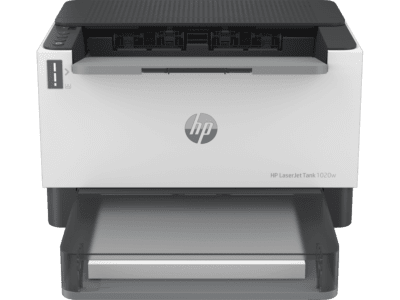Finding the right printer can make a world of difference, especially in today’s busy environments. The HP LaserJet 1020 is an excellent choice for those looking for a reliable, efficient, and budget-friendly printing solution. Here’s why the HP LaserJet 1020 should be at the top of your list.
Key Features of the HP LaserJet 1020
1. Space-Saving Design
The HP LaserJet 1020 is compact, making it ideal for small spaces. Its dimensions (about 14.6 x 9.5 x 8.2 inches) allow it to fit comfortably on your desk or shelf without taking up too much room.
2. Fast Printing Performance
Nobody likes waiting for documents to print. With a speed of up to 15 pages per minute, this printer delivers fast results. You’ll get your first page in just about 10 seconds, helping you stay productive.
3. High-Quality Printing
The printer offers a resolution of 600 x 600 dpi, ensuring your text and graphics come out sharp and clear. Whether you’re printing business reports, school projects, or everyday documents, the HP LaserJet 1020 provides professional-quality output.
4. User-Friendly Setup
Setting up the HP LaserJet 1020 is straightforward. Just plug it in, connect it to your computer via USB, install the drivers, and you’re good to go. No complicated processes or tech expertise needed!
Cost Efficiency
One of the biggest advantages of the HP LaserJet 1020 is its cost efficiency. It uses HP 12A toner cartridges, which are budget-friendly and have a yield of around 2,000 pages. This means you won’t be constantly replacing toner, saving you both time and money.
Minimal Maintenance Required
Unlike inkjet printers that often require frequent cleaning and maintenance, the HP LaserJet 1020 is designed to be low maintenance. With regular toner replacement and occasional cleaning, you can keep it running smoothly without hassle.
Tips for Optimal Use
- Monitor Toner Levels: Keep track of your toner levels to avoid running out unexpectedly.
- Clean Regularly: Dust can affect print quality. A quick wipe down can make a difference.
- Use Quality Paper: High-quality paper can improve print results and reduce the likelihood of jams.
Conclusion
The HP LaserJet 1020 stands out as a reliable and efficient printing solution. Its compact design, fast printing speed, and high-quality output make it an excellent choice for both home and small office settings. With minimal maintenance and cost-effective operation, this printer can meet your printing needs without breaking the bank.
If you’re looking for a dependable printer that delivers excellent performance, consider the HP LaserJet 1020. It could be the perfect fit for your home or office!
This version is fresh and straightforward, highlighting the key features and benefits of the HP LaserJet 1020 in an easy-to-read format. Let me know if you need any adjustments or a different angle.