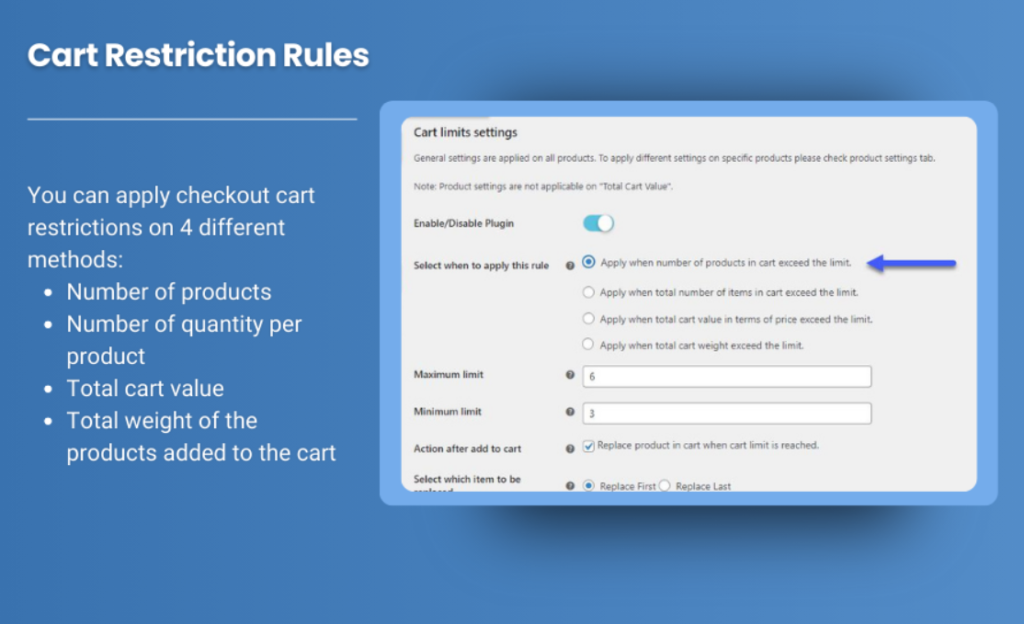Introduction
In today’s competitive e-commerce landscape, managing inventory levels and limiting purchase quantities is crucial for maintaining stock availability and preventing overselling. The WooCommerce Cart Limits plugin provides a powerful solution to help you control these aspects of your online store.
How WooCommerce Cart Limits Work
The WooCommerce Cart Limits plugin enables you to set various restrictions on customer purchases, including:
- Minimum and maximum cart amount: Define the minimum and maximum total value of items that customers can add to their carts.
- Product quantity: Limit the number of specific products or product categories that customers can purchase.
- Items per customer: Restrict the total number of items each customer can buy in a single order.
These restrictions can be applied to the entire store, specific product categories, or individual products. You can also customize the messages displayed to customers when they reach the purchase limits.
Key Features of Maximum Products Per User for WooCommerce
- Flexible restriction options: Set limits based on cart amount, product quantity, or items per customer.
- Targeted restrictions: Apply restrictions to specific products, categories, or user roles.
- Customizable messages: Inform customers about purchase limits with personalized messages.
- Automatic replacements: Allow customers to replace items in their cart when they reach the maximum quantity.
- Weight-based limits: Set limits based on the total weight of items in the cart.
Enhancing User Experience with WooCommerce Cart Limits
By implementing WooCommerce Cart Limits, you can improve the overall user experience in several ways:
- Prevent stockouts: Ensure that your products remain available by limiting purchases when inventory levels are low.
- Avoid overselling: Prevent overselling by preventing customers from placing orders that exceed your available stock.
- Provide clarity: Inform customers about purchase limits upfront to avoid confusion and frustration.
- Create a sense of urgency: Use limited-time purchase restrictions to encourage customers to buy now.
Additional Considerations
When using WooCommerce Cart Limits, consider the following:
- Monitor inventory levels: Regularly review your inventory to adjust purchase limits accordingly.
- Test and refine: Experiment with different restriction settings to find the optimal configuration for your business.
- Provide alternative options: Offer alternative products or suggestions to customers who reach purchase limits.
Conclusion
The WooCommerce Cart Limits plugin is a valuable tool for e-commerce businesses looking to control inventory, prevent overselling, and enhance the customer experience. By effectively managing purchase quantities, you can optimize your operations and ensure a positive shopping experience for your customers.